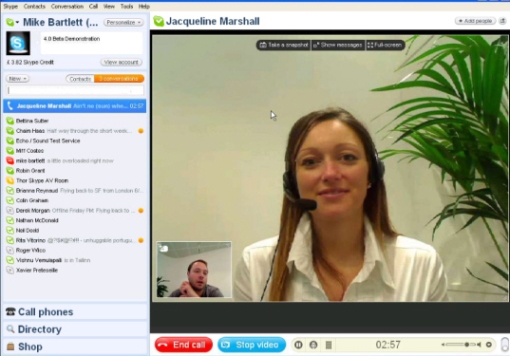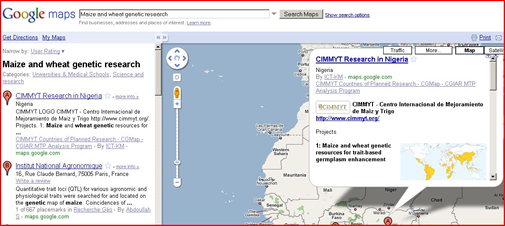Last week I blogged about the 1st Training Session at FAO and it was such a success that they repeated the training session on Wikis again yesterday for those people that didn’t get the chance to register last week.
Usually after the training sessions, Gauri Salokhe and Romolo Tassone from the FAO Web Knowledge Exchange and Capacity Building Division, perform an “After Action Review” to the participants to see what they liked the most or least, and use this feedback to improve future sessions.
It seems that many participants liked the ‘hands-on’ session last week where they had the opportunity to ‘play’ around with the tools, but participants requested they should have more time …in other words: ‘less talk and more play‘…of course, nothing better than doing-it-yourself!
So considering last weeks feedback, yesterday’s 2-hour session was organized as to give more time to the participants for the ‘hands-on’ session.
Steve Katz, Chief of the Knowledge Exchange Facilitation Branch at FAO, introduced the session by saying:
FAO is a multi-disciplinary environment and we organize events such as the Sharefair and training sessions like these to introduce new knowledge sharing methods, tools and approaches to help us work more horizontally in the organization…the challenge is to see how these can be applied in your work…
Romolo continued by giving the participants an introduction about what makes a Wiki a Wiki, and he explained:
- inline edit/save
- easy and open access to history, versioning/differences information and the ability to role back
- The most recent additions/modifications of articles can be monitored actively or passively (RSS, email, summary page) – to facilitate collaborative editing
- Discussion tab
- User management/permissions
- approach that focuses on trust, accountability and transparency, rather than security/authority/ownership
- Moderation/advocacy required. Sense of community and personal involvement of content
Gauri showed the example of the Knowledge Sharing toolkit (KS Toolkit), a long-term collaborative Wiki site using Wikispaces that assembles knowledge sharing tools and methods resources as a clear example of collaboration between CGIAR ICT-KM, FAO and most recenly from the KMforDev community.
This time, I showed them an example of a private collaborative team site under our CGXchange 2.0 implementation where more than 25 people from the different continents were actively collaborating to produce 7 Enterprise Security Good Practice documents on a Google Sites Wiki.
There were interesting questions like: ‘ How do you get people to start on a Wiki?’, What if I need to work only on one document? or How do I know if I need a Wiki’… Like any website, to get people started on a Wiki, you really need someone that is constantly ‘pushing’ people to provide their input, someone (or a group of people) that as Gauri put it: acts as a ‘Wiki gardener’, that encourages people to provide their ideas and content on the site. Once people start feeling confident on the tools and see the potential of what they’re working on, the Wiki starts taking a life of its’ own!
Remember that in some cases, people don’t really need a Wiki site, sometimes a simple online document can do what you need and I explain these differences further on this post: Useful tips for collaborative writing with Google Docs and Google Sites.
Of course towards the end of the session, the moment they’ve all been waiting for…the participants were paired up on the computers and had the opportunity to get their hands-on the Wiki…indeed this is the moment where they have lots of fun!
Once again, I congratulate and thank Gauri and Romolo for organizing this wonderful session…it’s very nice to see that there are always new things to learn from each other.
Gauri also wrote a blog post about this Wiki session.
Until the next time, I look forward to your comments…


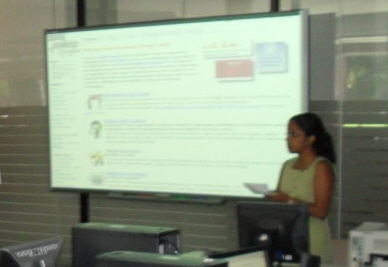





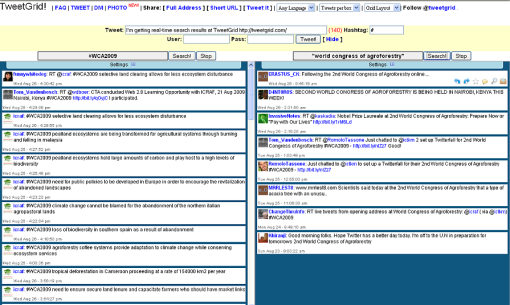


 The ICT-KM Program is supporting the GCARD process, starting with the e-consultations that should contribute a great deal in enhancing the development value of research.
The ICT-KM Program is supporting the GCARD process, starting with the e-consultations that should contribute a great deal in enhancing the development value of research.
 … at final last. This morning I was at ILRI Headquarters in Nairobi to meet with a few people that I had only met virtually, via email or skype or phone. With some we carry out common work so it’s a steady relationship. It was so good to finally have the opportunity to meet them in person.
… at final last. This morning I was at ILRI Headquarters in Nairobi to meet with a few people that I had only met virtually, via email or skype or phone. With some we carry out common work so it’s a steady relationship. It was so good to finally have the opportunity to meet them in person.

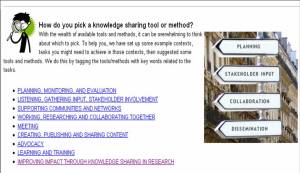
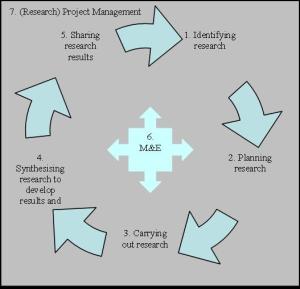
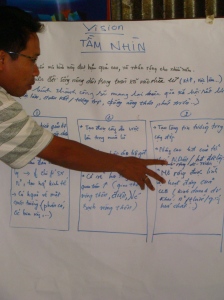



 stakeholders what messages would work to promote adoption of better practices in wastewater irrigation
stakeholders what messages would work to promote adoption of better practices in wastewater irrigation understand how to write and package research results from projects working on rice in the Northern uplands of Laos, and created factsheets which were uploaded into the Laos Rice Knowledge Bank (online tool)
understand how to write and package research results from projects working on rice in the Northern uplands of Laos, and created factsheets which were uploaded into the Laos Rice Knowledge Bank (online tool) to increase the knowledge sharing and learning together with stakeholders as part of
to increase the knowledge sharing and learning together with stakeholders as part of